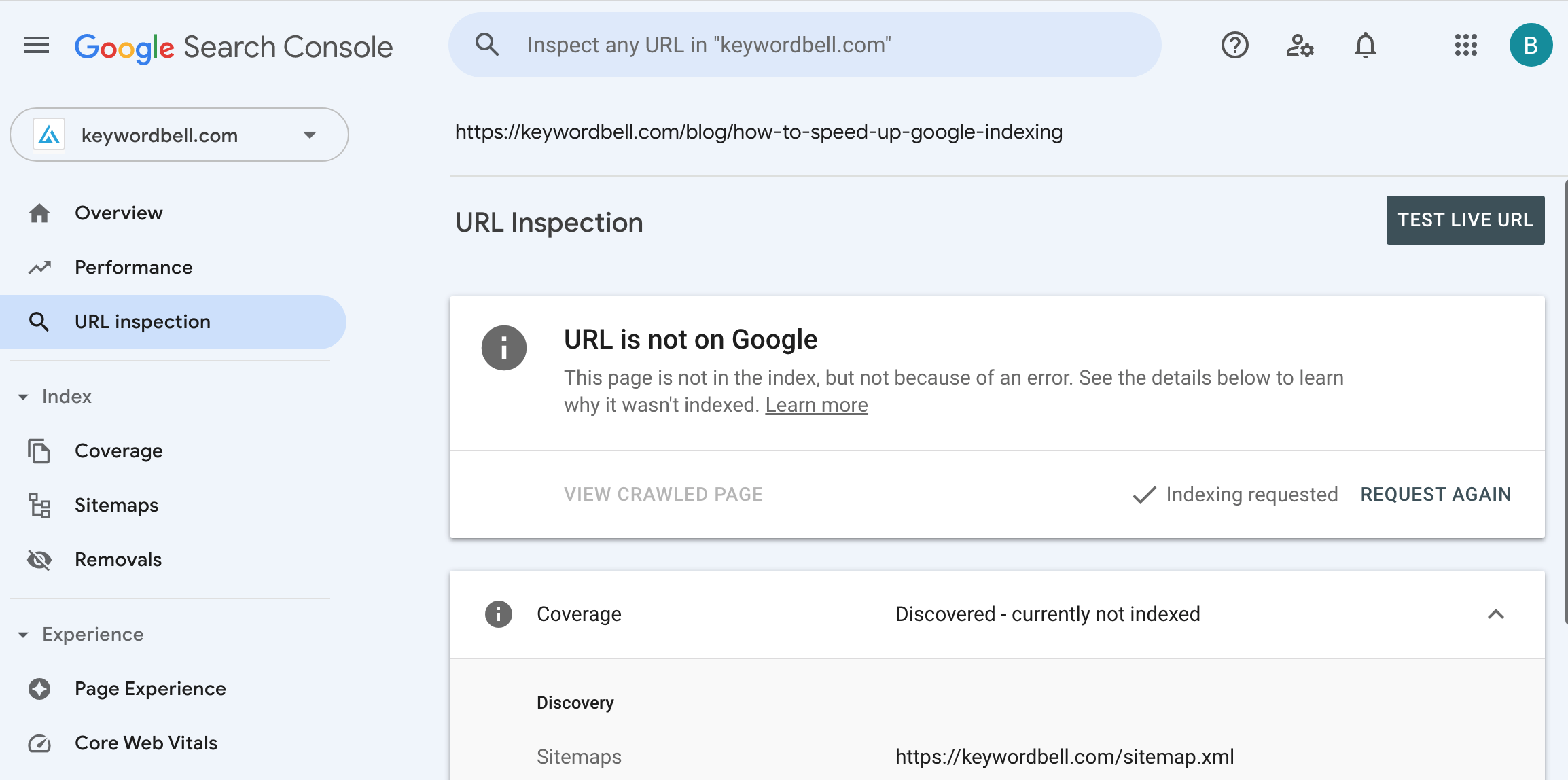How to speed up page indexing at search engines
Keywordbell Team
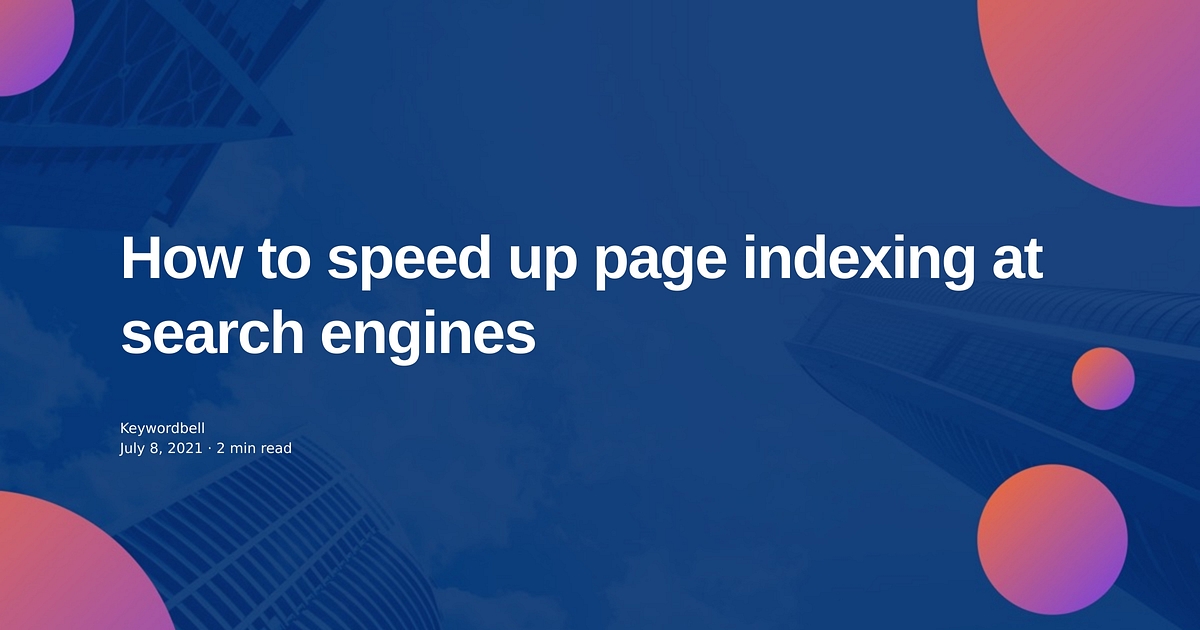
Why new web pages are not indexed by Google? How to fix this and speed up Google's indexing of your website?
It is a common issue that a new web page published on your website is not indexed by Google and you can't find the URL at Google's search result. This happens especially on new websites and new domains and smaller websites that are not updated frequently. Sometimes Google has found the URL but has not indexed it when you check the status at Google Search Console.
The reasons why Google is not indexing a web page or not indexing in realtime and tips to speed it up:
New website or use a new domain
Google doesn't know a new domain or new URL. You have to create a sitemap and submit the sitemap to the Google search console for your new website. This is an efficient way for Google discovering a new website and new URLs on your website.
A new website or domain also has a lower authority in Google's system. For bootstrapping your new website domain, you have to provide some unique and valuable information to your audience.
The website has stopped updating for a long time
Google has to crawl billions of URLs each day and intended to get all new URLs and discover the most important piece of information across the internet with fixed spider resources. There is a priority queue within Google's system. If your website is not updated frequently. Google may move your website to be a lower priority. So the best practice is to update your website regularly and keep the content fresh.
Duplicate content
Google won't index duplicate content on your website, especially for new websites with low authority. Creating new and fresh content and unique value is the key to Google indexing and SEO traffic.
Low-quality website and content
You may have to check and ask yourself the following questions: if your website feels as good as the most website you are visiting every day; if information users are looking for; is the website mobile friendly and the fonts are large enough for the readers.
Low quality content has not engough meaningful information for users. The page is either empty or has very few content on it.
You can get a list of low-quality content URL at GSC. Then add more content to your low-quality pages such as images and vidoes to improve the content quality.
Google has crawled the page but not indexed
There is a recent change in Google's system. Google stopped indexing everything they have discovered from the internet to improve the quality of search results and reduce the resources used to power the search engine.
It is a higher chance Google decide not to index a web page if Google think the content is thin without meaningful information or the content is duplicated to the existing URLs on the other website.
If this is the case, you may have to look at improving the content of the URL by adding more details and unique information, views on the page. Then submit the URL or your sitemap again.
If you still can't find the URL at Google's search result in a few days. You have to look at sending more signals to Google that the URL is important by sharing the URL at your social accounts like Facebook, Linkedin, Twitter. Or link the URL of your homepage or from your other websites.
Spam content or keyword stuffing
Make sure you are not automatically generating spam content. Make sure there are no irrelevant keywords and content just created for generating more SEO traffic and creating content for your audience. Google's system is clever enough to identify these techniques nowadays, all these attempts will bring a negative result.
Ignore most SEO tips and try to create value for the users. Keyword density is not a SEO factor now and don't try to mention too many times of the keyword you like to rank.
Sensitive content
Sensitive content with the topic "sexually suggestive", "gambling", "drugs", "firearms" are restricted categories for Google search engine in order to create a clean and human-friendly internet. Make sure you don't include this type of content on your website or include any content which is not kids safe.
Google's response: How long does SEO take for new pages?
Google team has created a video to answer the question about how long does SEO take for new pages and why new pages are not indexed:
Re-submit sitemap
Google will craw your latest sitemap and find new URLs in the sitemap when you re-submitting the sitemap URL at Google Search Console.
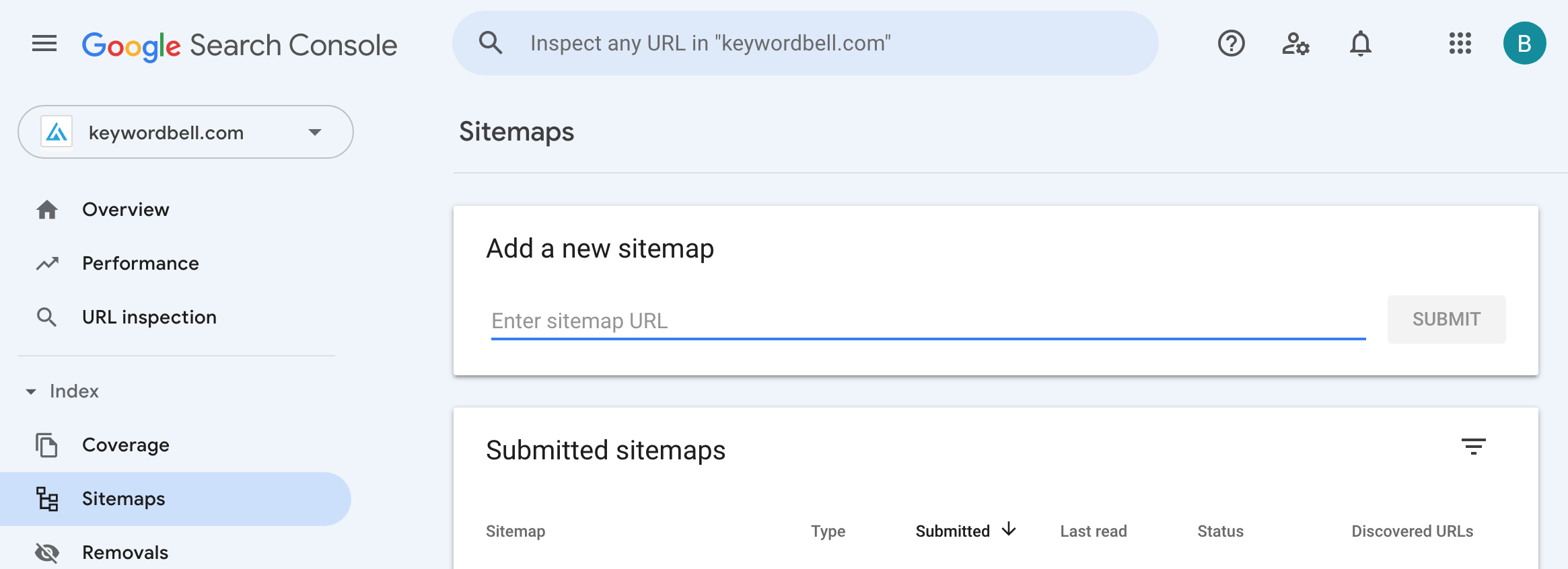
Request indexing at Google Search Console
You can also check the Live status of your new URLs at Google's index database using URL Inspection tool at Google Search Console.